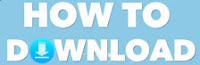Tenoshare Windows Boot Genius 2.0.0.1 Build 1887.Apakah komputer Anda tidak bisa melakukan StartUp?, selalu menampilakan layar biru,terkadang crash sehingga tampilannya acak?.Tenoshare Windows Boot Genius inilah senjata rahasianya.Software ini sudah terintegrasi lebih dari 40 utilitas diantanya:
membuat bootable ,recovery CD/DVD,USB , dapat memperbaiki masalah booting windows/backup/restore data, perbaikan system windows corupt,memulihkan data, me-reset password windows akun lokal dan domain ( mencari password yang hilang ), mempartisi ulang, mengkloning hard disk dan masih banyak lagi.Software ini sangat berguna sekali dan dapat di andalkan dalam membantu pengguna komputer dalam membackup file boot PC ketika crash.
Fitur-fitur:
membuat bootable ,recovery CD/DVD,USB , dapat memperbaiki masalah booting windows/backup/restore data, perbaikan system windows corupt,memulihkan data, me-reset password windows akun lokal dan domain ( mencari password yang hilang ), mempartisi ulang, mengkloning hard disk dan masih banyak lagi.Software ini sangat berguna sekali dan dapat di andalkan dalam membantu pengguna komputer dalam membackup file boot PC ketika crash.
Fitur-fitur:
- Boot up computer that won't boot
- Fix all booting problems: Blue/black screen, crash, freeze, etc.
- Troubleshoot corrupt Windows system
- Quite easy for computer beginners
- Burn a Windows Boot Disk
- Burn bootable ISO Image into a disk with built-in CD/DVD/USB burning software.
- This boot disk is flexible for you to choose the right bootable medium: CD/DVD or USB flash drive.
- From burned bootable disk, you can start up your computer and work under WinPE.
- Anda many more....
- Recover lost Windows local administrator/user passwords in Windows 8.1, 8, 7, Vista, XP.
- Recover domain administrator and user password in Windows Server 2012/2008(R2) and etc.
- If you're planning to reinstall Windows, find Windows product key, Office product key, SQL server Key.
- Create, delete, format, and resize partition without losing data.
- Convert FAT/FAT32/NTFS partitions.
- Backup Windows system, applications, and files before you start to troubleshoot Windows or a hard drive actually crashes.
- Restore Windows after a computer a crash without reinstalling Windows OS.
- Clone a partition or hard drive when you need to copy old drive to a new drive.