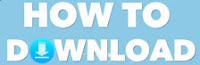Kali ini saya akan membagikan TeraCopy Pro versi terbaru 3.2 lengkap dengan Crack. Bagi anda yang belum mencoba software ini, saya sarankan untuk mencobanya. Karena software ini dapat secara otomatis melanjutkan proses copy paste walaupun sedang terjadi error pada disk atau flashdisk. Jadi, anda tidak perlu melakukan copy-paste ulang saat terjadi error. Dan bagi anda yang sudah mempunyai software ini, disarankan dan alangkah baiknya jika mengupdate TeraCopy Pro anda ke versi terbarunya ini...
TeraCopy Features:
- Copy files faster. TeraCopy uses dynamically adjusted buffers to reduce seek times. Asynchronous copy speeds up file transfer between two physical hard drives.
- Pause and resume file transfers. Pause copy process at any time to free up system resources and continue with a single click.
- Error recovery. In case of copy error, TeraCopy will try several times and in the worse case just skips the file, not terminating the entire transfer.
- Interactive file list. TeraCopy shows failed file transfers and lets you fix the problem and recopy only problem files.
- Shell integration. TeraCopy can completely replace Explorer copy and move functions, allowing you work with files as usual.
- Full Unicode support.
TeraCopy Pro:
- You can also buy a Pro version of the program that lets you do the following:
- Copy/move to favorite folders.
- Select files with the same extension/same folder.
- Remove selected files from the copy queue.
- Get free updates and priority support.
- More features coming soon!
What's new in TeraCopy 3.2 (Change Log)
Version 3.2
- Favorite folders editing.
- Option to run a custom .cmd file on task completion.
- md5sum format for most hashes.
- Better icon for "Waiting for other transfers" status.
- Fixed: SQL Engine error.
- Fixed: random crash while scrolling files.
- Updated: language files.
- Added: multi-language support.
- Added: show all options in File Replace dialog.
- Fixed: 'Keep both' now applies to one file only.
- Added: 'Close panels' command.
- Fixed: crash while scrolling the log.
Cara Install:
- Download dan ekstrak file “TeraCopy Pro 3.2 Full License” ini.
- Install Software seperti biasa.
- Setelah instalasi selesai jangan dijalankan dulu softwarenya.
- Buka folder Lic dan copy-paste file License ke “C:\Users\User\AppData\Roaming\TeraCopy”.
- Selesai.
Link Download:
TeraCopy Pro 3.2 Full License | Solidfiles | (4,4 Mb)
License Only | Solidfiles | (1,2 Kb)