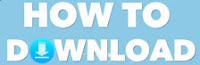doPDF is a free software that can easily convert your documents into searchable PDF file that can be easily reproduced with 100% accuracy on countless operating systems or hardware platforms. After installation of this small program it will appear on your system as a new printer, and by simply using "print" command from any of your text file you can convert it to PDF archive that can be viewed by any modern PDF reader or viewer. doPDF supports all most used file extensions, most notably Word documents, PowerPoint presentations, Excel sheets, AutoCad drawings, price lists, charts, emails, web pages, marketing plans, agreements, contracts, company’s reports, workflows and many more. Additional features of this powerful program are support of modifying page size, resolution (from 72 to 2400 dpi), page orientation and change in image quality settings. All of this you get for free!
One of the most interesting aspects of the doPDF’s management of PDF files is ability to embed the full font files into its archives, making end files smaller and better optimized for reproduction on end-devices.
By having doPDF installed on your PC (all versions of windows between XP and Windows 8 are fully supported, including Server 2000-2008) anyone can have full control over the creation of PDF files. Simply use your favorite document editing software, tweak your files as much as you want, and then when you are ready just activate Print option and create PDF file on your local storage. From there, you can distribute that file however you want.
doPDF's Main Features:
Predefined page size
You can select a predefined page size for the resulting PDF file such as: A4, A5, A6, Letter, Legal, Executive, Envelope DL/C5/B5/Monarch/#10.
Custom page size
If you need more customization in terms of PDF page size, you can define your own custom size for the resulting document by entering the desired width and height (you can create documents as small as 10x10 millimeters, or as large as 3276x3276 millimeters).
Measurement units
You can choose to have all measurements displayed in millimeters, inches or points, this way you don't have to do any conversions of your own.
Graphic resolution
You can set a custom resolution for images between 72 and 2400 dpi. A smaller resolution results in smaller PDF file, but lower image quality, while a higher resolution means better image quality, but bigger PDF file. The default value is 300 dpi.
Graphic scale
the content of the resulting PDF can be shrunk to 1% off the original size, or enlarged up to 400%.
Page orientation
Easily set the page orientation to be Landscape or Portrait, changes being visible in the Preview area.
Always use this folder
You can have doPDF create and save the PDF file to the same folder each time, no matter where you open the original document from.
Embed font subsets
To ensure that the resulting PDF file will look exactly as originally intended, doPDF embeds by default the font subsets used in the original document.
Open with PDF reader
You can choose to have the PDF opened with the default PDF reader once it's converted.
What's News in doPDF 9.1 build 232 :
• New: Option to send telemetry data
• Fix: Error when saving the PDF using a network path with limited rights
• Fix: Document pages reversed when merging via OpenOffice
Download doPDF :
Download doPDF 9.2 build 233 | 51,61 MB |